
Clippin
Completes macOS
Access your clipboard history instantly, from anywhere, with just one shortcut.
Your Clipboard, Supercharged
Never lose what you just copied again.
With Clippin, your full clipboard history is always just one shortcut away — even in full-screen mode.
Text, images, files — everything stays right at your fingertips, with no need to click through menus or dig through your system.
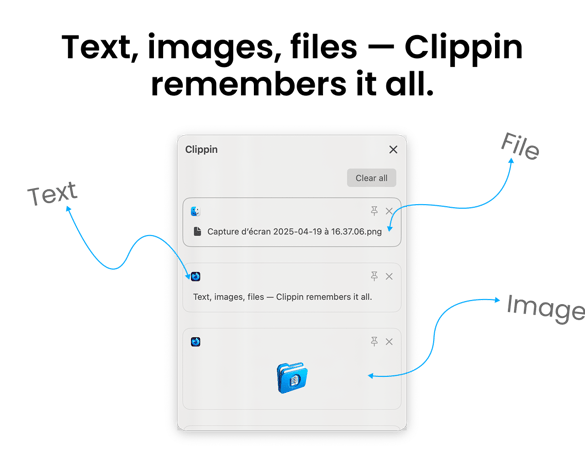
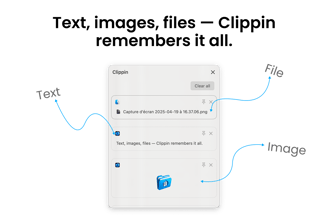
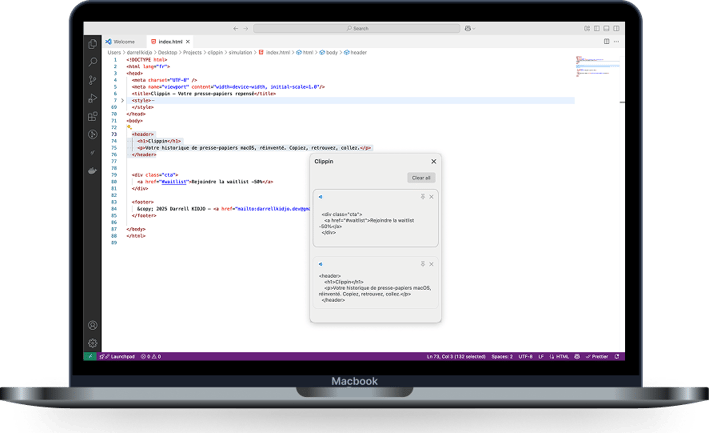
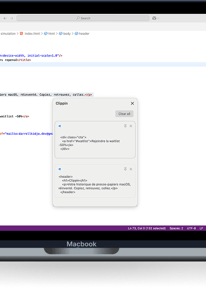
Simplified Clipboard Management
Experience clipboard freedom with Clippin—efficiently manage your copied items and enhance your workflow while maintaining your privacy at all times.
Clipboard History Manager
Access your clipboard history seamlessly with Clippin, enhancing your productivity on macOS.
Save Text, Image And File
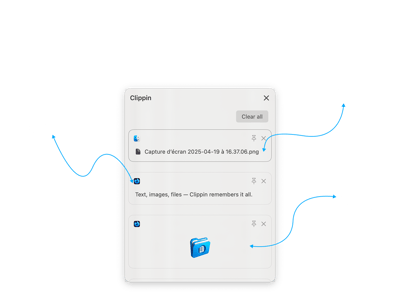
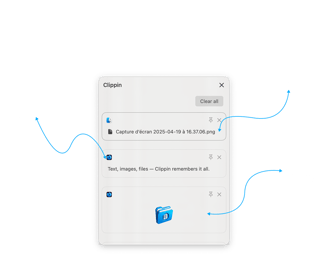
Whatever you copy, Clippin keeps it safe and ready to paste.
Even across apps and full screen mode.
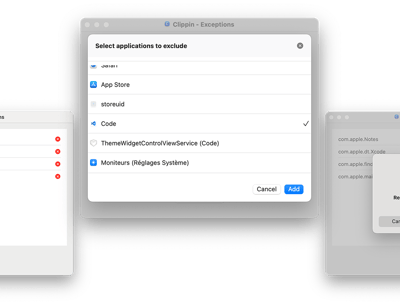
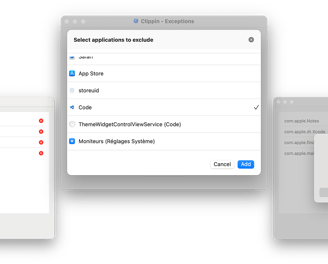
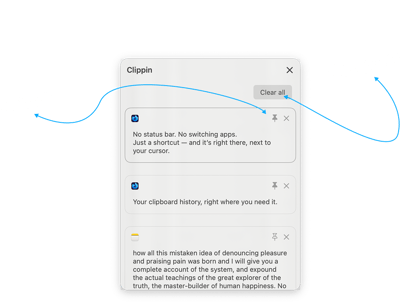
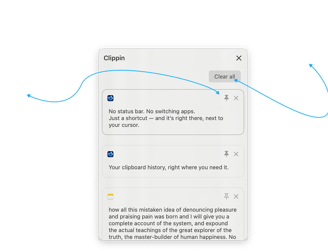
Privacy First Approach
Exclude sensitive apps and clear your clipboard history with a single click for peace of mind.
Pin important items and access them quickly, keeping your workflow uninterrupted and efficient.
Essential Clipboard Access


Pay Once, Life Time update
Buy now Clippin on AppStore and get lifetime update
4.99$
Pin what matters. Clear what doesn’t.
Keep your favorite clips always on top, and clean up the rest with a single click.
Manage Exclude App
Stay in control of what gets saved - Exclude specific apps from Clippin.
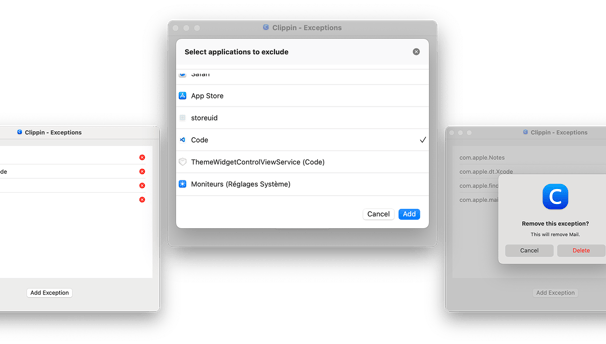
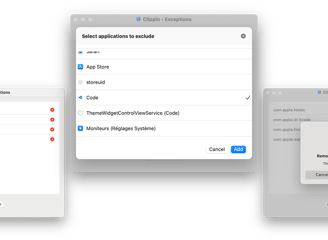
Pin Your Essentials
Keep your most important clips at hand, ensuring quick access whenever you need them.
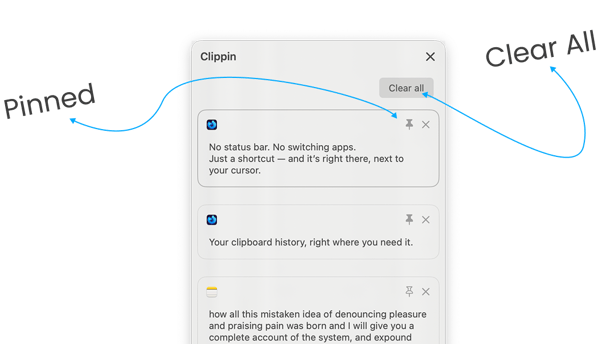
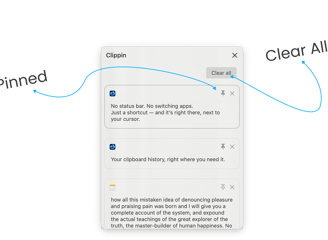
Frankly, your app is super useful! I think it has real commercial potential. The detail of the pop-up that opens at the cursor position is top, it's really well thought out 👏

★★★★★
★★★★★
After 3 years on macOS looking for an equivalent to the Windows clipboard, I've finally found what I needed! Clippin is really helpful for me as a dev.

